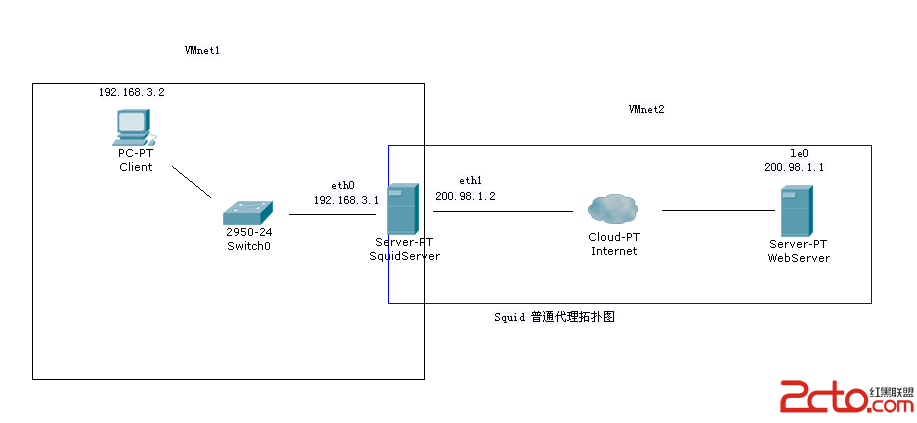
網絡配置如上圖所示 Squid使用CentOS5.8+squid,web服務器使用FreeBSD+nginx進行試驗。
本地網絡使用VMnet1進行模擬,公網使用VMnet2進行模擬,IP規劃如上圖。
首先安裝web服務器,網絡選擇接入Vmnet2.
pkg_add -r //安裝nginx
ifconfig le0 200.98.1.1 netmask 255.255.255.0 up //配置網絡
/usr/local/rc.d/nginx start //啟動nginx進程
至此 web服務器准備完畢。
www.2cto.com
接下來准備squid代理服務器。
1.安裝squid軟件
#yum -y install squid
2.配置/etc/squid/squid.conf文件的書寫
http_port 192.168.3.1:3128 //代理服務器開啟端口設置
visible_hostname 192.168.3.1 //代理服務器標示(必須配置,否則會報錯)
//配置ACL(必須)
acl innet src 192.168.3.0/24
acl all src 0.0.0.0/0.0.0.0
http_access allow innet
http_access deny all
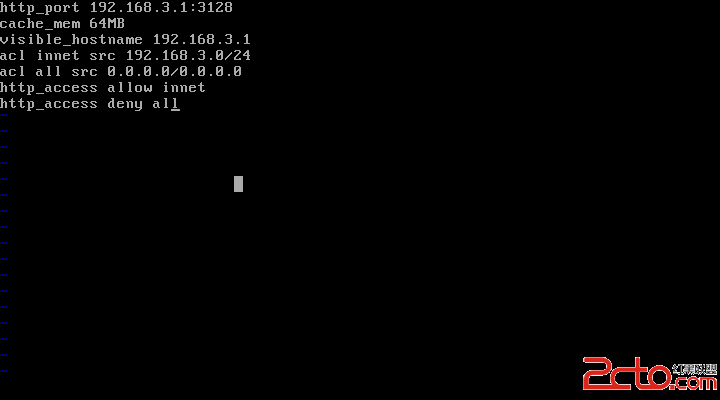
3.配置服務器網絡 www.2cto.com
ifconfig etho 192.168.3.1 netmask 255.255.255.0 up
ifconfig eth1 200.98.1.2 up
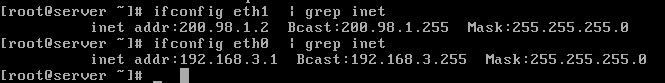
4.啟動squid代理服務端 service squid start 5.關閉防火牆 iptabes iptables -F 至此 squid服務器准備完畢 最後配置客戶端浏覽器
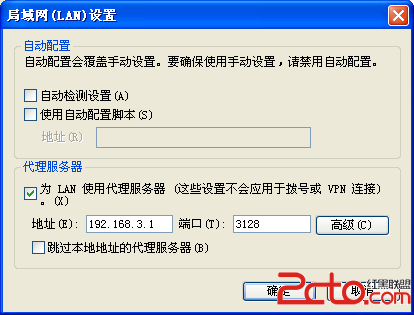
測試,成功訪問到之前架設的web服務器 www.2cto.com

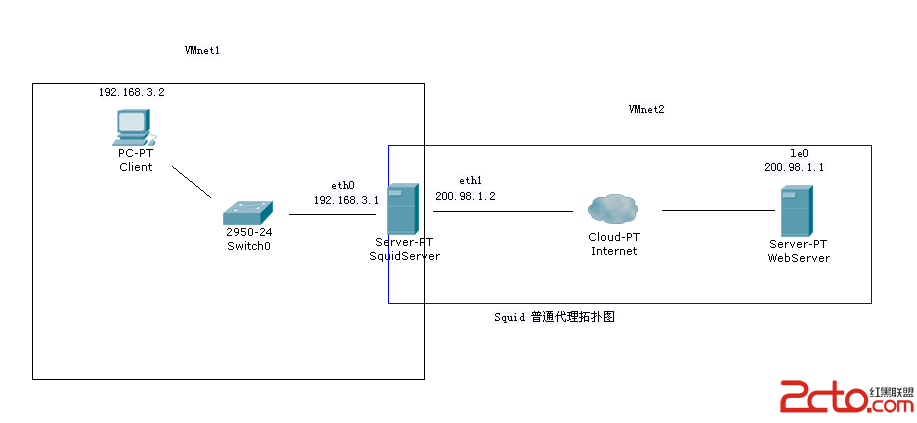 網絡配置如上圖所示 Squid使用CentOS5.8+squid,web服務器使用FreeBSD+nginx進行試驗。
本地網絡使用VMnet1進行模擬,公網使用VMnet2進行模擬,IP規劃如上圖。
首先安裝web服務器,網絡選擇接入Vmnet2.
pkg_add -r //安裝nginx
ifconfig le0 200.98.1.1 netmask 255.255.255.0 up //配置網絡
/usr/local/rc.d/nginx start //啟動nginx進程
至此 web服務器准備完畢。
www.2cto.com
接下來准備squid代理服務器。
1.安裝squid軟件
#yum -y install squid
2.配置/etc/squid/squid.conf文件的書寫
http_port 192.168.3.1:3128 //代理服務器開啟端口設置
visible_hostname 192.168.3.1 //代理服務器標示(必須配置,否則會報錯)
//配置ACL(必須)
acl innet src 192.168.3.0/24
acl all src 0.0.0.0/0.0.0.0
http_access allow innet
http_access deny all
網絡配置如上圖所示 Squid使用CentOS5.8+squid,web服務器使用FreeBSD+nginx進行試驗。
本地網絡使用VMnet1進行模擬,公網使用VMnet2進行模擬,IP規劃如上圖。
首先安裝web服務器,網絡選擇接入Vmnet2.
pkg_add -r //安裝nginx
ifconfig le0 200.98.1.1 netmask 255.255.255.0 up //配置網絡
/usr/local/rc.d/nginx start //啟動nginx進程
至此 web服務器准備完畢。
www.2cto.com
接下來准備squid代理服務器。
1.安裝squid軟件
#yum -y install squid
2.配置/etc/squid/squid.conf文件的書寫
http_port 192.168.3.1:3128 //代理服務器開啟端口設置
visible_hostname 192.168.3.1 //代理服務器標示(必須配置,否則會報錯)
//配置ACL(必須)
acl innet src 192.168.3.0/24
acl all src 0.0.0.0/0.0.0.0
http_access allow innet
http_access deny all
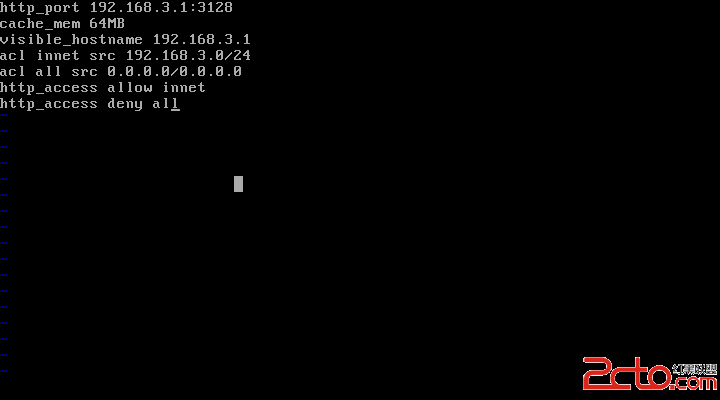 3.配置服務器網絡 www.2cto.com
ifconfig etho 192.168.3.1 netmask 255.255.255.0 up
ifconfig eth1 200.98.1.2 up
3.配置服務器網絡 www.2cto.com
ifconfig etho 192.168.3.1 netmask 255.255.255.0 up
ifconfig eth1 200.98.1.2 up
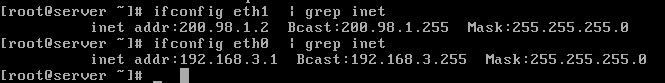 4.啟動squid代理服務端 service squid start 5.關閉防火牆 iptabes iptables -F 至此 squid服務器准備完畢 最後配置客戶端浏覽器
4.啟動squid代理服務端 service squid start 5.關閉防火牆 iptabes iptables -F 至此 squid服務器准備完畢 最後配置客戶端浏覽器
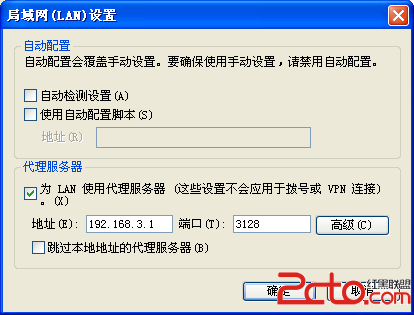 測試,成功訪問到之前架設的web服務器 www.2cto.com
測試,成功訪問到之前架設的web服務器 www.2cto.com
